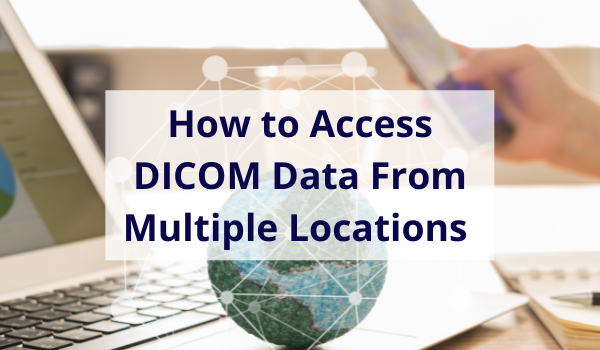Horos vs. OsiriX: What's the Difference?
Horos and OsiriX are the top two medical image viewers for Apple computers. However, the products have different functionalities and work very differently in many respects. If you're looking for an alternative to your medical image viewing software, or are just interested in what's out there, here's what you need to know about the differences between the two.

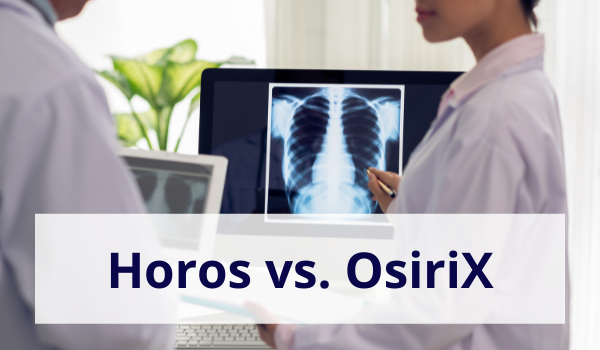
-1.png)
-1.png)
-1.png)