How Do I Upload Scans to the Cloud From My Modality?
.png)
How do I upload scans directly to the cloud from my modality? It’s a popular question these days and one asked by people from varying medical backgrounds. Let me do my best to answer this question in general terms without getting overly technical.
How Do I Know Where to Send a Scan?
When sending scans through the internet, I like to use an analogy that is like shipping a package. Similar to all shipping addresses that are unique, all modalities and cloud PACS will have their own unique address. Standards for mailing addresses include the recipient’s address, city, state, and zip code. When sending medical images, the three standardized parts to a DICOM address are the IP-number (or Host name), Port number, and Application Entity Title (or AE Title).
How to Upload a Scan to the Cloud
Assuming that my modality is already hooked up to my own network and that I don’t have any firewalls that are blocking network traffic I can get started. First, I will need to contact my cloud vendor and request the DICOM destination address to my cloud. Once I have collected this unique address to my cloud, I can enter this address into my modality as a destination. It is important to note that the menu screen on my modality to enter the address to my cloud will be different from one manufacturer to another (See example images below). I may also find other DICOM services, but typically, DICOM Store is what I need.
GE Ultrasound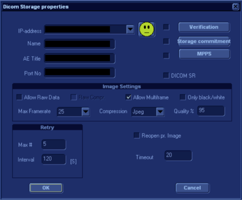
Ambu Endoscope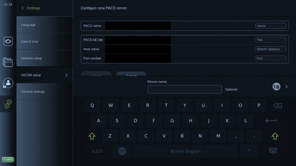
When entering the cloud address fields, the AE Title field must match exactly with what your cloud vendor provided. It is case-sensitive. Now that my modality knows where to upload the scans, some modalities will allow a test of the connection itself with a DICOM echo, or I can attempt to upload an actual scan to the cloud. Having trouble? Be sure that your DICOM metadata is compliant with DICOM standards.
When Should I Not Direct Upload?
Keep in mind that sending directly to the cloud is not ideal for all scenarios. If I have slow internet speeds or if I need to instantly view my scans, an intermediate router or workstation hooked up directly to my modality may be necessary.
Directly uploading the scans is also done over the public internet which is fine if I’m only working with animal or anonymized scans. If my scans are of actual human patients, I must proactively secure and protect any metadata that I send over the world wide web. Oftentimes, the use of a virtual private network (VPN) is necessary to essentially hide the sending and destination addresses so that scans cannot be intercepted or accessed by unauthorized users.





