Horos & Purview Image - What’s the Difference?
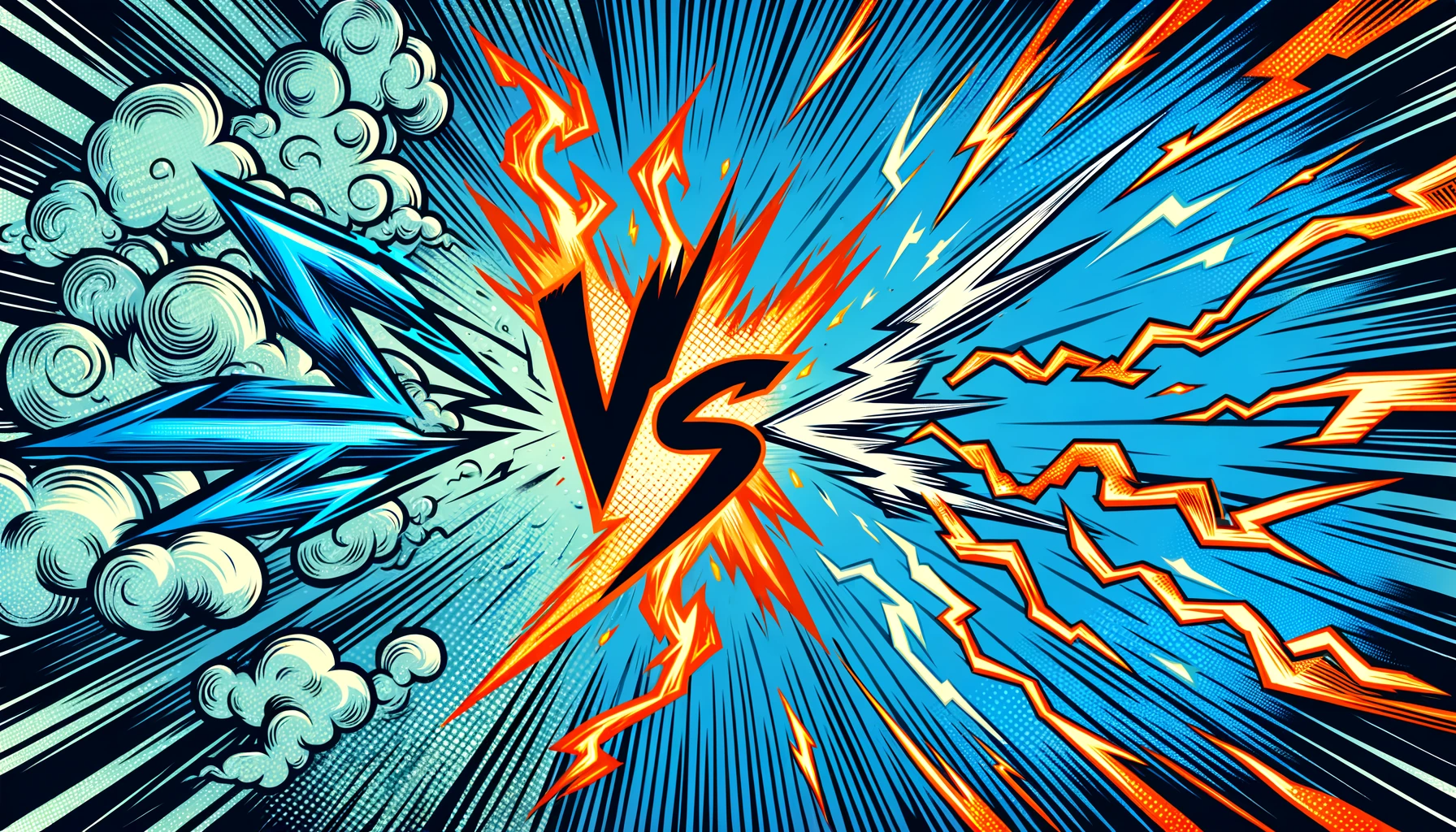
Horos, a free medical image viewer for Mac computers, is used around the world by over half a million (500,000) users in over 170 countries due to its powerful capabilities, ease of use, and free price point. Clinicians, researchers, students, and even IT professionals can easily handle medical images in a powerful viewer moments after downloading the program. With all of that in mind, what obstacles do Horos users run into that lead them to seek a purpose-built solution like Purview?
What is Horos?
Horos is a free, open source medical image viewer. The goal of the Horos Project is to develop a fully functional 64-bit medical image viewer for Mac computers. Horos is used for a wide variety of applications including clinical medicine and research, education, and information technology. In order to keep the software up to date and available to download for free, donations to the Horos Project are welcomed and encouraged.
Limited access to medical images is where some issues begin for Horos users...
The majority of Horos users are students, professors, physicians, veterinarians, and even medical expert witnesses for legal cases. Medical professionals using Horos are busy moving between multiple different technologies and tools throughout their workday. Sometime their line of works requires them to travel to and from various locations. So it is important to keep in mind that Horos is a great free tool, but does come with a few limitations:
1. Horos is a Desktop Application ONLY for Mac OS ONLY
Horos is a desktop application, which works on a local Mac computer only. Accordingly, all of the medical image data loaded into Horos must be locally available or on the same network in order for the user to review the images within the application. Typically, Horos users receive a copy of the medical image on a physical device or CD if they did not originally acquire the images. If users are receiving discs and other physical media from patients, they may run into issues such as lacking a CD reader, dealing with a scratched disk, encrypted thumb drive, non-compatible device, or even a lost CD.
2. Limited and Unreliable Storage Space
Once the Horos user loads the files onto their desktop computer for review, the files are often stored directly on the machine for record keeping. Many medical images are large files and can quickly erode local computer storage, reducing the performance of Horos as well. When a Mac computer runs out of storage capacity, the Horos user may choose to purchase external storage devices and manually manage their database. Some Horos users may be more versed in database organization and optimizing computer performance, but this can prove be a cumbersome and costly task for other users who simply want to read images and help their patients without worrying about the IT hurdles. Also, keep in mind that without secure back-up and recovery, there is the added risk of losing patient studies forever. Some jurisdictions require physicians to keep patients medical records for 20 years or more in the case of minors. Lost patient records can result in hefty fines or lawsuits. The moral of the story is that your local computer or external devices are the least ideal place for permanently storing patient records.
Want to know more about Secure Backup and Disaster Recovery? Read: 6 Questions to Help You Avoid A PACS Data Backup Disaster
3. Inability to Securely Share Studies
Problems with local-only access can arise when users need to expand their capabilities to collaborate with colleagues, share with patients, or any other outside party. A Horos user may need to access multiple systems and portals to view medical records and charts. Since medical imaging studies are stored in DICOM (.dcm) format and are often too large to be used as email attachments, sharing access to medical images becomes much more difficult compared to using conventional file sharing methods (email, text, etc).
Some users resort to emailing smaller sized files or utilizing cloud storage solutions that are not suitable for holding sensitive data, such as medical records or any sort of Protected Health Information (PHI). Considering local regulations such as HIPAA, GDPR, and other privacy standards, Horos users should make sure they are using secure methods to share sensitive data.
What is Purview Image™
Cloud Storage Solutions for DICOM Images
When looking for cloud-storage solutions, Horos users may find solutions in the community user groups or reach out to peers in their specialty to find answers. When looking at Horos, the Purview name may pop-up, as Horos's chief sponsor. Purview provides basic support for worldwide users, maintains the open source code, and offers training materials for users who are looking to sharpen their skills. But who is Purview and what is Purview Image™?
Purview prides itself in connecting patients and physicians to medical records, across 500+ clients and 42+ countries worldwide. The Purview Image™ solution was purpose built for radiologists, specialists, and veterinarians who needed more than just image viewing; secure sharing, professional reports, remote access, central storage, collaborative viewing, self-service for patients, automatic connectivity from modalities, etc. Common use-cases include radiology reporting, secure medical record sharing, and even custodian of records. For the longest time, Horos users needed to purchase external equipment, set up intricate network connections, and jump from system to system in order to collaborate with others. Now, they can simply use the Purview Image cloud as their central location for sharing, access, mobility, and secure backup. If they still want to use Horos, they can view on their desktop with the click of a button anytime.
A cloud-based platform that integrates with Horos
Not only does Purview Image™ work well for medical professionals, but it is often used by attorneys working with medical imaging as well. In those cases, Purview Image™ is used to collect and/or provide medical records electronically, an efficient alternative to CD's, drastically reducing turnaround times for record delivery, reducing cost and labor to create physical medical records, and improves customer satisfaction by providing easier access to important medical information. Many law firms, record retrieval companies, and release of information organizations utilize Image to get the job done in a secure and HIPAA compliant manner.
- DICOM Standard: Both platforms follow the DICOM standard
- Viewing capabilities: Both platforms allow for basic tools like window leveling, image sharpening, annotations, CINE, and adjusting hanging protocols. Advanced tools such as multi-planar reconstructions and 3D rendering are also available on both systems.
- Anonymization: Both platforms allow users to edit DICOM information including Patient Name, Patient ID, Date of Birth, and Sex in addition to study fields such as Referring Physician and Institution.
- DICOM Send: Both platforms allow users to send DICOM studies to a destination (AE Title, IP address, Port) over DICOM protocol. A Virtual Private Network (VPN) is usually required to transmit data between PACS.
Where Horos and Purview differ:
- Operating System: Horos is limited to Mac only. Purview can be used on any device with a web browser.
- Mobility: Horos is limited to the physical machine. Purview Image allows users to view from anywhere including the operating theater, from a home office, or even on the beach. This helps to support a practice with more than one location
- Sharing: To share from Horos, it usually requires exporting the DICOM files onto a device and shipping them to the recipient. In Purview, users can share electronically in moments.
- Reporting: Horos has a simple, built-in reporting tool that allows users to create a report in PDF format. Purview has a robust reporting platform that allows users to adjust templates and share reports in PDF format alongside the medical images to the recipient.
- FDA Approval: Horos is not approved for primary diagnosis, Purview Image is.
Purview Image is a great tool for Horos users who are looking to broaden their horizons and grow their practice. Want to hear more? Watch Purview's recent "What's the Difference" webinar to learn more about the difference between Horos and Purview.
Looking for more information about Purview Image?
Walk Through a Self-Guided Demo or
Talk to a Purview Representative Today




