Lawyers Handling Medical DICOM Images for Litigation; How to get the most value from evidence without risking a HIPAA violation
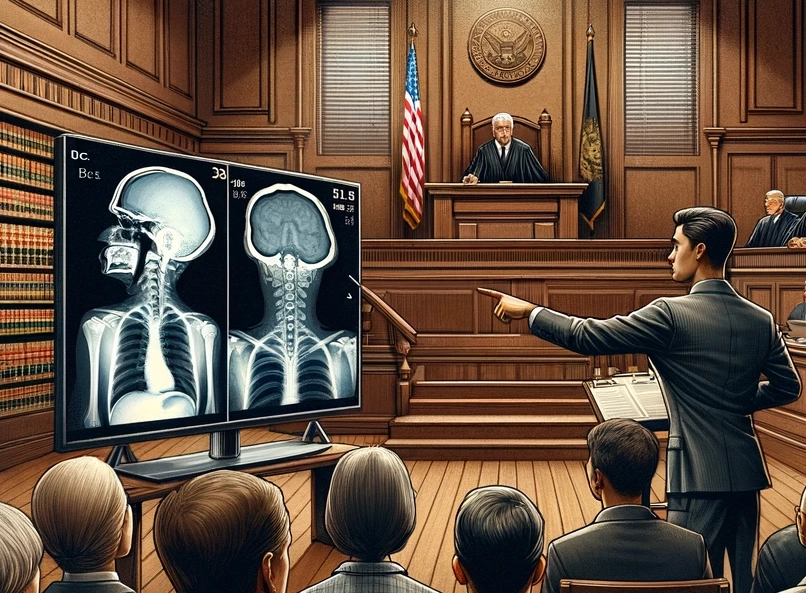
Litigators involved in medical malpractice, personal injury, workers compensation, elder care law and other related medical fields, are realizing that medical images hold a trove of information that if used correctly, can make all the difference in their case. Often lawyers take the easier path by using "pictures" of medical images – jpg files – rather than the DICOM images themselves. This may be sufficient for a simple case. But a more complex case requires the richer, more complex and more difficult to view, store and share DICOM formatted file.
What’s the Difference?
A picture may be worth a thousand words. Medical litigators who are trying to persuade a jury of the injury to a patient often prefer to show the injury rather than simply tell about it. Using pictures of injuries is an extremely effective tool.
When the injury is only surface deep, a photograph may suffice. But when the injury is below the surface and not available to the naked eye, a medical scan may be required. A medical scan, whether it is an x-ray, ultrasound or potentially more complex CT or MRI, is generally stored in an electronic file format called DICOM. The DICOM acronym stands for Digital Imaging and Communication in Medicine.
DICOM files are stored in a standard digital format. In this format, specialized software is required for their display. Depending upon the complexity of the scan, a DICOM image or study as it is called, can be comprised of just a single two-dimensional image – like a photograph – or for some more complex scans, a combination of hundreds or even thousands of individual images. Like the cartoon book that you flipped through as a kid, enough of those images in sequential format appears to be an animated show. Similarly, these 2-D images together show a contiguous path, or three-dimensional view, through layers of a patient’s anatomy, bringing these images to life for your jury.
Most medical images used in litigation are a single two-dimensional rendition of these images. This suffices when the image is just an x-ray or when one of these hundreds of images is sufficient to illustrate the issue. However, when the disease or damage affects multiple layers of the anatomy, a multidimensional combination of images may be preferred.
How do I get a DICOM image?
A single two-dimensional rendition of a DICOM image can be generated as a picture. Similar to how you handle your own personal photos, these can be displayed on a computer screen in a common format like jpg or tiff and don’t require any specialized software. They can also be printed and then blown up into a display to be used at trial.
While digital renditions of pictures are much larger (volume) size than pure text, these are still reasonably easy to manage with today’s readily available technology. They can be easily stored on a computer or even a smart phone. Sharing of pictures is pretty commonplace; we often attach them to an email or send them as a text message. As we will see below, although easy to share and store, these medical images need to remain secure and confidential.
When your case requires something more complex and you need to display the image on a computer screen for your jury, specialized software that can interpret the DICOM format may be required. This means that you will need a DICOM viewer, generally requiring you also have a place to store the DICOM file – a specialized database known as a PACS (picture archive and communication system). Due to their size (volume) and complexity, DICOM files are not as easy to store, transport or share, often requiring much more specialized and complicated technology. However, the information contained in a complex DICOM file may be well worth the effort.
The most common way of storing, sharing and receiving a DICOM file is on a CD or DVD. DICOM files average 200 Megabytes or more of space, making attaching them to an email or text message transmittal problematic (slow and error-prone) as well as insecure. Some modern DICOM files may even exceed the capacity of a CD or DVD.
Using CDs to store or transfer DICOM is expensive, restrictive, error-prone, slow and often insecure. Should a CD get into the wrong hands, this likely will be a HIPAA violation in and of itself. The contents of the CD must ultimately be displayed using a special purpose DICOM viewer. Coordinating the content of the disk to display on a DICOM viewer can be a challenge. Sharing an image requires the further physical transport of media via mail or courier. It also means that duplicating their content requires a relatively expensive and time-consuming physical copy of the disk must be made. CDs are easily damaged in transit and handling; a substantial percentage are ineffective.
There are better ways for an attorney to securely copy, share, store and display DICOM images efficiently for sharing with experts, consultants and colleagues.
What is my liability as an attorney when handling a medical image?
Medical images, like any other medical record, are considered private health information or PHI. PHI is subject to the security and confidentiality requirements of US federal privacy regulation commonly referred to as HIPAA.[1] As such, they must be shared and stored in a manner that is secure. This puts a large burden on an attorney and his or her firm, to ensure their staff is sufficiently trained and their equipment and software secure. Attaching an image to a standard email message or otherwise transmitting it over the unprotected Internet is a common way of running afoul of the law. There are both large civil and even criminal penalties for the unsuspecting attorney who violates the privacy prescribed by HIPAA.
Learn more about HIPAA and Handling PHI in the recent blog article, "Navigating Turbulent Legal Waters: HIPAA Responsibilities for Lawyers Handling Private Health Information in Litigation.
Any attorney that handles PHI is considered a Business Associate for purposes of HIPAA. That designation means that the attorney is responsible for his or her own privacy and security practices as well as for all of its other downstream recipients of PHI to also abide by the requirements of HIPAA. This includes other attorneys, consultants and even software vendors.
Attorneys must obtain Business Associate Agreements (BAAs) from all of these entities. Not maintaining a BAA with these associates may subject the attorney to defacto HIPAA violations.
According to HHS, the administrative branch that is responsible for HIPAA enforcement:
… a lawyer must ensure that other legal counsel, jury experts, document or file managers, investigators, litigation support personnel, or others hired by the lawyer to assist the lawyer in providing legal services to the covered entity, will also safeguard the privacy of the protected health information the lawyer receives to perform its duties.[2]
How to handle DICOM images without resorting to CDs?
For the attorney who regularly receives DICOM images as a part of their case preparation, Purview is one of a handful of vendors that licenses a purpose-built platform to facilitate the handling of these complex images. With Purview Image, attorneys can receive medical images remotely and securely over the internet, share images (again securely) without having to burn or courier CDs and can store them securely for you in an appropriate storage facility. Rather than having to wrestle to coordinate the image from a CD and a medical image DICOM viewer, that is all built into the Purview Image system. Everyone with whom you share these images is able to automatically view them with a embedded full function viewer with intuitive operation. Purview understands our role as a Business Associate and regularly signs BAAs with its medical and legal clients, ensuring we live up to our privacy obligations.
In Summary
In complex medical injury cases, including DICOM images in your trial preparation can make the difference in your case’s outcome. Utilizing a modern system like Purview Image ensures that your responsibilities as a Business Associate under HIPAA are well handled. Beyond this, Purview Image will save you time, aggravation and expense as you capture, store and share these images with experts, consultants and your colleagues all without the hassle of copying, mailing, storing and viewing images from a CD.
For more about handling medical records during litigation, watch the full webinar:
The Fast and Secure Way to Share Medical Records to Win Your Case
or reach out to us with your questions
Les Trachtman discusses the handling of PHI
[1] https://www.congress.gov/116/plaws/publ321/PLAW-116publ321.pdf
[2] https://www.hhs.gov/hipaa/for-professionals/faq/709/must-a-lawyer-require-those-persons-to-whom-it-discloses-information-abide-by-privacy-restrictions/index.html




