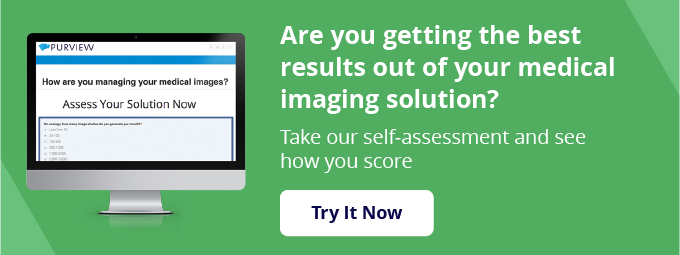How Should I Backup My Medical Imaging Data?


Having no backups is a recipe for disaster — literally. If a natural or man-made disaster strikes and ruins the images on your picture archiving and communication system (PACS), you would have absolutely no recourse. And yet, a good number of health care facilities we speak to seem to be taking this risk daily.
However, once you've decided that backing up is essential, the next question is, "How should I backup my medical imaging data?"
The Potential for Disaster
If you're at the stage where you realize backing up your information is critical, there's a good chance you've considered using an external hard drive as your backup. This is a less awful choice than doing nothing — many health care organizations do it, and it's a relatively cheap and simple solution to give your practice a little piece of mind.
That said, there are much more secure methods you should be considering for your protected health information (PHI).
Free Assessment: Are You Getting the Best Results Possible with Your Current Medical Imaging Solution?
Using an external hard drive for backups is particularly frightening if your backup is not taken geographically offsite. For instance, if your clinic is located in an area that's prone to natural disasters, such as hurricanes, tornadoes or floods, and your backup is stored in the same facility as the original system, then both units could be rendered useless in the same weather event.
But disasters aren't limited to those of the natural variety. It only takes one disgruntled or clueless employee, an accidental fire, or a damaging power surge to destroy your physical backup and leave you crippled. Additionally, hardware — including external hard drives — can and will fail over time.
One step up from using an external hard drive is setting up a redundant array of independent disks (RAID) for backup. A RAID is built in a way that enables continuous functionality even in the event that one or more hard drives fail. Still, RAIDs have their own set of limitations. We observed a situation in which a medical facility was relying on a RAID array but neglected to monitor the hardware effectively. Once a critical number of hard drives failed, the entire RAID collapsed, leaving the facility with massive data loss.
Testing is Crucial But Time Consuming
Even if you've chosen to back up your medical images to an external hard drive or RAID that you maintain offsite, most have never taken the time to see if the backup is actually complete and usable. Yet the potential for missing or corrupted data is high, particularly when transferring large files such as those found on a PACS.
It only takes one image that's unavailable when you need it most for your backup plans to become an expensive failure. The failure of many facilities is the reliance on manual processes and having IT staff stick to a schedule of creating backups of medical imaging data. Relying on human processes often leads to breakdowns in business continuity planning as its easy for someone to forget or skip a backup.
Interruptions and Downtime
Let's suppose that you backup to an external hard drive or RAID that you rigorously and frequently test. You still may be in for a surprise. Depending upon the amount of data you have backed up, restoring your images from a hard drive may be problematic and time consuming when you least can afford it. The delay in restoration can come at a time when it is critical to recall prior images or when a referring physician needs a reread stat.
The problem is that the data in your backup, while still there, has to be copied, potentially decompressed and restored to a PACS format - all of which takes time and effort to accomplish and validate. If your primary storage fails you after a disaster, you'll likely experience significant downtime while waiting for the system to be restored from your backup.
Another Alternative: A Mirrored PACS
Rather than backing up to an external hard drive or RAID, using a mirrored PACS is a notch above these solutions. Having a mirrored PACS separated by geography gives you several benefits.
First, if a disaster occurs at your location, the data in the other location remains untouched. Second, the data in your mirrored PACS is always immediately available should failover be needed. Third, if something happens to your primary storage, all you have to do is redirect your system to your mirrored PACS, and you’re still in business, as if it never happened.
That said, if you are attempting to implement your own mirrored PACS at an offsite location, you will have to be sure you have the appropriate IT staff and skills to accomplish this feat. You will also need continual support to mange the hardware, utilities and connectivity at both locations. Physical and network security measures should also be in place to monitor who has access to the PHI, so as to not put your data in jeopardy.
Best of Class: The Cloud
To avoid the issues associated with managing a hardware backup yourself, a purpose-built cloud PACS provides immediate failover and limits down time in the event of a disaster. While the cloud is used by many as their primary storage, numerous clients we work with have onsite PACS solutions that backup to our cloud, as well. Once imaging data is in the cloud, it becomes insulated from both natural and man-made disasters at your facility.
In the event that your onsite PACS goes down, physicians can seamlessly switch to using the mirrored cloud PACS with no downtime, assuming access to the internet is still available. Even if the internet is down at your facility, the cloud PACS is accessible from mobile devices, such as iPhones and iPads, or from any other location connected to the internet.
However, it is important to remember that not all cloud backups are created equal.
Using a file-sharing application like Dropbox to backup images not only presents a Health Insurance Portability and Accountability Act of 1996 (HIPAA) compliance issue, it also can only store data rather than providing a mirrored failover environment for business continuity. Even in the fact of disaster, with a purpose-built cloud PACS backup, physicians can continue leveraging their radiology worklists, collaborate on imaging studies, and view images for primary diagnosis — none of which is possible with Dropbox or other static cloud backup options.
An additional benefit of the cloud is that you do not have to worry about human processes to ensure backups have been created or hardware systems are synchronized. By connecting your facility to the cloud, processes can be leveraged to effortlessly push data to the cloud automatically once an imaging study has been acquired. Once the studies arrive to the cloud, they are immediately available for use anytime, anywhere and from any mobile device.
Give Yourself Peace of Mind
If you're thinking about implementing a backup process at your facility - just do it. But understanding which process is best is more than half the battle.
An external hard drive is better than nothing. A RAID array is better than an external hard drive. Locating these systems offsite adds a level of security. A mirrored PACS is the next step up and can be a good solution for many facilities that can handle owning the hardware and technical setup, monitoring and maintenance processes.
However, the clear winner in the backup category is leveraging a cloud PACS.
It provides immediate failover, offsite and redundant protection of data, mobile access for cases where you are unable to gain passage to the impacted facility, and automatic synchronization of medical data as soon as images are acquired rather than waiting for a backup to be created. The cloud is not that expensive either, when compared to the hardware, utilities, security and staff requirements of maintaining your own backups.
If you care about the medical imaging data in your PACS, and you care about not having your practice interrupted during a disaster, then you should consider using a purpose built cloud PACS to backup your medical imaging data.