Greenway EHR PACS Integration
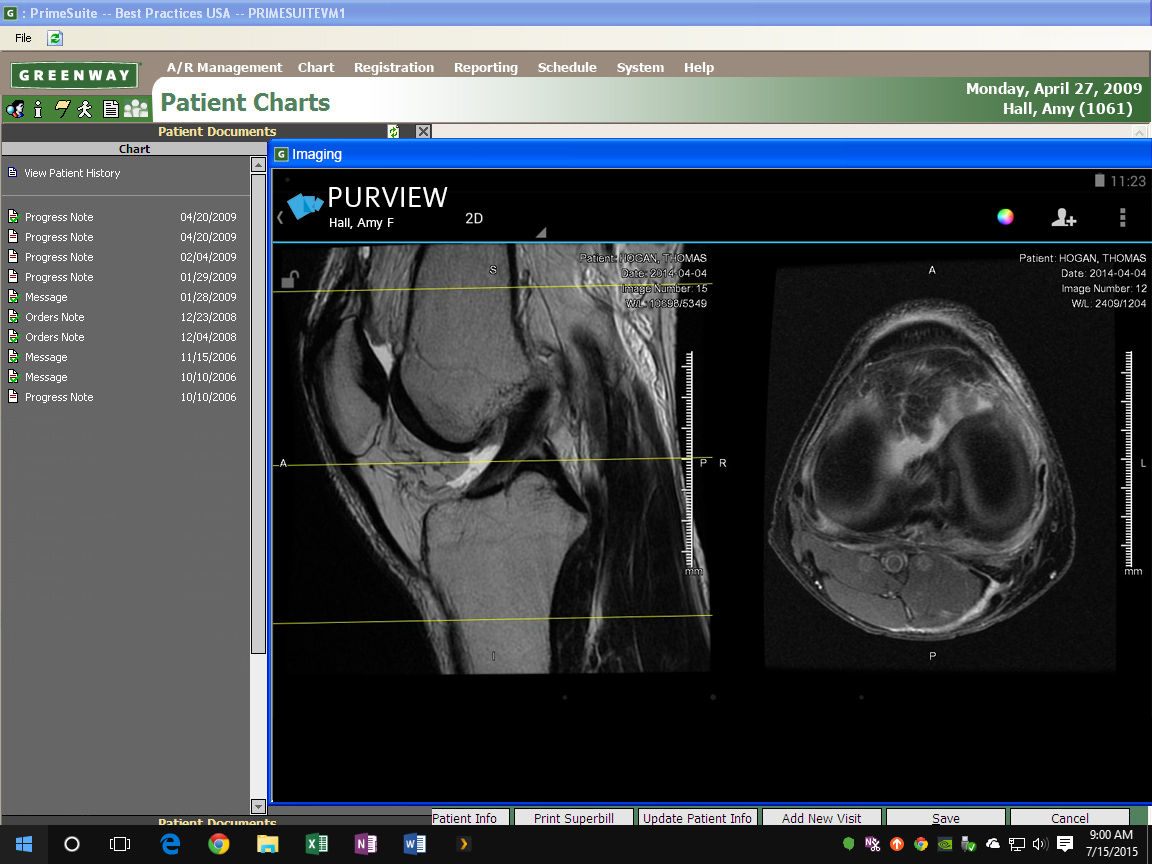
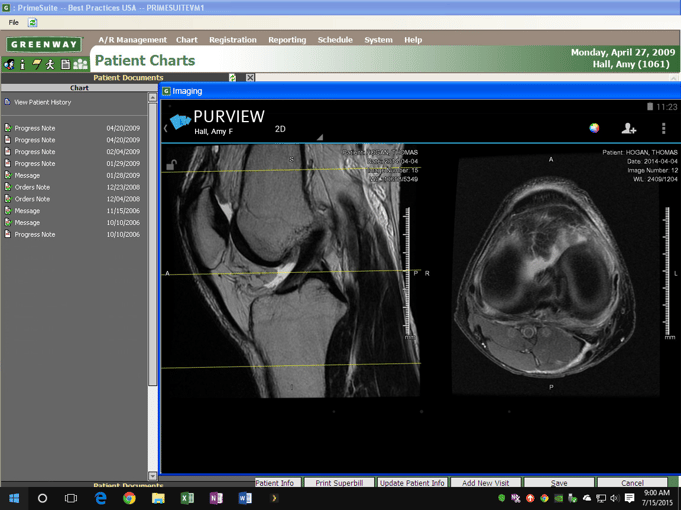
As part of my education when I first entered the medical imaging market, I met with as many physicians as I could to understand how they used medical imaging in their practice. On one occasion, I met with a set of orthopedists just outside of Albany, New York. We were deep in a discussion about features, functions and frustrations, when one of the doctors turned to me and said, “Of course the most important thing about medical imaging is linking it to the rest of the patient health record.”
That simple but obvious statement is lost on most of us focused in the PACS world. Of course medical images should be part of the complete patient health record but in most cases they are not. PACS and EHR systems are quite different and were created for entirely different reasons. Their technology is different. In most cases, vendors who produce each are different. And the incentives provided by the Affordable Care Act that ushered in the widespread acceptance of EHR systems are different. We wrote about those differences in our recent blog article that explains why a picture really is worth a thousand words.
So assuming you have an EHR and you have or are considering a PACS, is it practical or even possible to get the two to work together?
Creating a Complete Record with a Greenway EHR PACS Integration
We work with many EHR vendors to create seamless links between their EHR systems and PACS. One of these vendors who we have recently worked with is Greenway Health. In our experience, Greenway is a well-designed EHR system as well as an easy partner to work with. They appreciate the value of a Greenway EHR PACS integration, as integrating their fully functional EHR system with a PACS provides added value to their customers. And while we have no incentive to say so, they are quite different than many of their rivals who instead often pose serious hurdles to integration with other vendor solutions. Whether you have Greenway or another EHR vendor, be sure to read our recent blog on the 3 things to ask EHR vendors to help you avoid these headaches when it comes time for a PACS integration.
The approach that Greenway suggests uses HL7-based integration. HL7 is an established ANSI standard for the exchange, integration, sharing and retrieval of electronic health information. In very basic terms, HL7 is a format for an electronic messages that can be sent from one disparate computer system to another so that they each speak the same language.
Sample HL7 Message
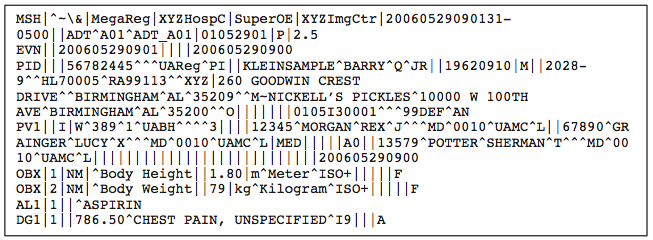
The key to integrating a medical image from a PACS and a patient record from an EHR is to ensure that the patients in each system are the same. The last thing you want is an image of one patient to be linked to the record of another. So this is where the integration starts, making sure that this matching is fool-proof.
When a provider performs an imaging scan of a patient, typically a technician enters the unique patient ID into the modality (CT, MRI, X-RAY, ultrasound or whatever). This patient ID is the same one that identifies the patient in the EHR system. In fact the orders for a scan typically are generated by the EHR system itself. Some larger practices automate this data entry task through a scheduling system that electronically routes the patient ID to the modality based upon the day’s schedule. Either way, once the patient ID is correctly entered into the modality, the image or series of images that result from the scan are all tagged with the same patient ID. Medical images are stored in a standard format called DICOM, which includes this tag as an identifying part of its data.
The resulting DICOM image or images are electronically routed to the PACS. We recommend a cloud-based PACS for practices who wish to integrate medical images with their EHR systems. In fact we recommend a cloud-based PACS for any practice that realizes the value in sharing images outside of the four walls of their practice. Once the images reach the PACS, an HL7 message is generated and transmitted to the EHR system to let it know that this particular patient now has a medical image available.
It’s also possible to integrate medical images that a practice may receive on a CD or DVD with the patient’s electronic medical record. However, when a disk comes from another practice, it is likely that even though the patient is the same, the DICOM image does not share the same unique Patient ID. So there is a manual process that is required to edit the tag of the medical image to the Patient ID of the practice’s Greenway system. It’s important that the operator match other unique patient information to ensure that the Jane Smith from the disk is the same Jane Smith contained in the EHR system.
With a Greenway EHR PACS integration, you can add functions that enable access to prior medical images or radiological reports and images together. The result is what we refer to as a complete patient medical record. Electronic medical records are an important development in the delivery of improved health care. Integrating medical images as a component part of a patient health record and allowing for their instant availability to treating physicians is an important enhancement that any practice with a Greenway EHR system should consider.



