Do You Have These Features With Your Radiology Reports?


Is producing reports a big part of your everyday routine? If so, there are certain features that you probably have on a wish list to make your process more efficient and effective. In fact, there are some platforms that make creating reports and absolute pain in the neck. We’re here to tell you that managing reports has become relatively simplified. Here's how solutions like Purview ViVA impact radiology workflows around the world...
Report Templates
Tired of starting from scratch or copy and pasting every time you go in to make a report? Managing report templates is a critical feature that enables radiologists to save time. Add, overwrite, and delete templates as you go...considering you are not handwriting everything. If you have not yet transitioned to creating e-reports, that's a whole other conversation altogether.
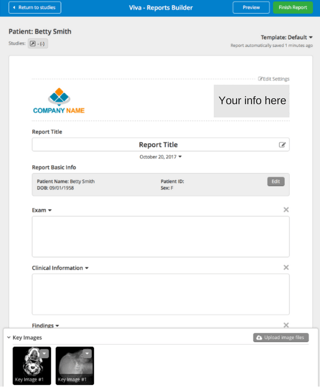
Auto-Populated DICOM Data
Tired of manually entering in each field? DICOM data can actually be pulled from your key images. That means it will auto-populate into your metadata fields when you go to edit your reports. Such fields include but are not limited to the following: patient ID, patient name, date of birth, sex, study description, study date, and referring physician. See something missing, or a field you don’t need? It’s as easy as clicking on the “Add Field” button or clicking on the “X” next to the field in question.
Email More Than One Recipient
It’s annoying to have to send out reports to multiple recipients individually. While it’s a small task, it is time consuming and it's easy to accidentally miss someone in the list. With the right solution, you can send a report via email, and it will not only be delivered as an attached PDF; you can add as many recipients as you want - all at once.
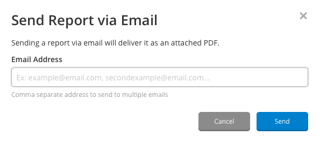
Timestamps on Completed Reports
While written reports are difficult to read and the time of service can sometimes be up in the air (which can cause legal problems), electronic reports allow you to have timestamps on your completed product to help better map out clinical workflows.
Key Images
This topic requires a whole blog all to itself. Key images are so important to radiologists and creating effective radiology reports. It’s frustrating not have the relevant medical images attached to reports when sharing with recipients. The Key Images feature in your reporting module alleviates that stress. In fact, not only can you attach your key images to your reports; but you can have an enabled smart scroll feature that will keep your key images in your window as you scroll up and down. Why is that so cool? You minimize clicks and loading times by not having to go back and forth between tabs or windows.
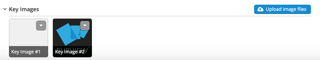
Final Thought
First off, if you are still handwriting reports...why? Most of the time they are illegible, bulky, difficult to share, and overall time consuming. Not only that, but with electronic reports you have a plethora of features available to you. With the right reporting module, you can become more efficient with your time and create increasingly effective reports to distribute to the correct recipients.



