Will the DICOM Router Save Me Time?
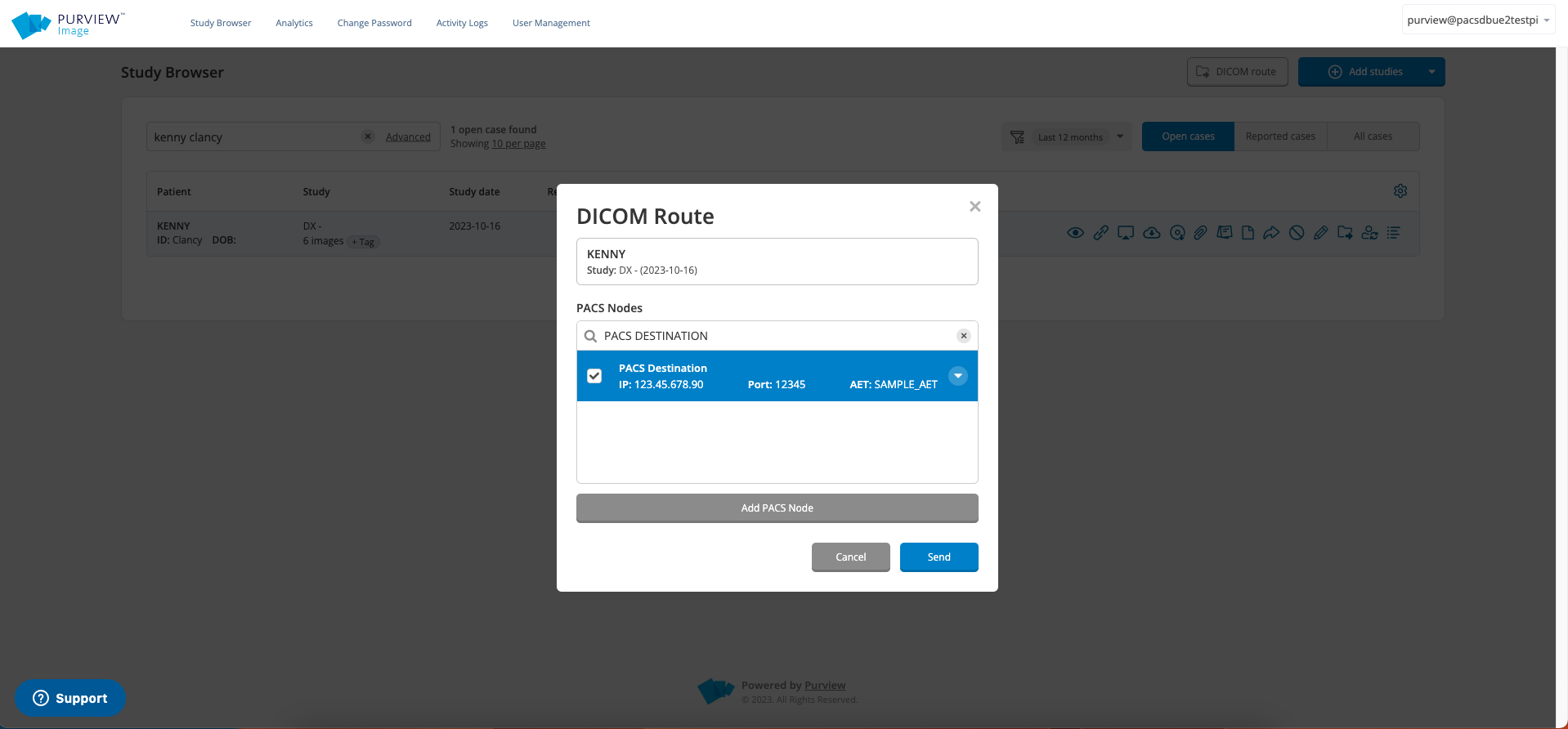
Over the past decade, we've found that the amount of medical images and other records that are being shared electronically has exponentially increased from a combination of improved cloud computing capabilities and the market's desire for data mobility. The 2020 pandemic spurred further innovation and adoption, as physicians and patients all over the world required digital solutions to function. As the adoption of electronic sharing grows, both physicians and patients benefit from increased access to medical records and reduced lead time. There are a few ways to share studies electronically, but some are more efficient than others.
How Sharing Works Without the DICOM Router
In the radiology and second opinion space, Purview Image users often share images to individuals at outside facilities using the Share tool as a convenient way to grant access to the imaging studies.
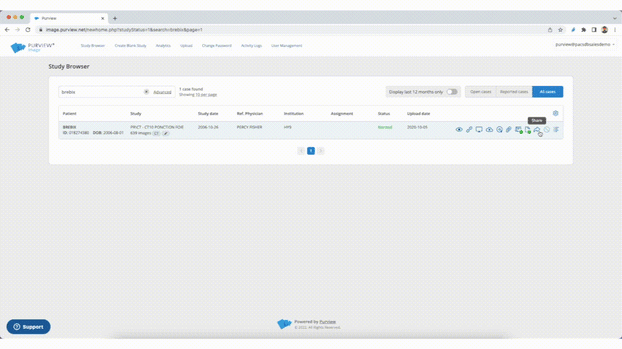
When using the Share tool, there are two methods of sharing access to the images:
- Sending an email to a single address or multiple addresses
- Creating a shareable link to be sent via email, text message, chat, etc.
The recipients have the ability to view images online on any device using Purview and can even download the files in DICOM compliant format to their computer. Many physicians around the world will download the scans and load them into Horos, the free medical image viewer for Mac computers. Of course, the files will work on any medical image viewer that supports DICOM.
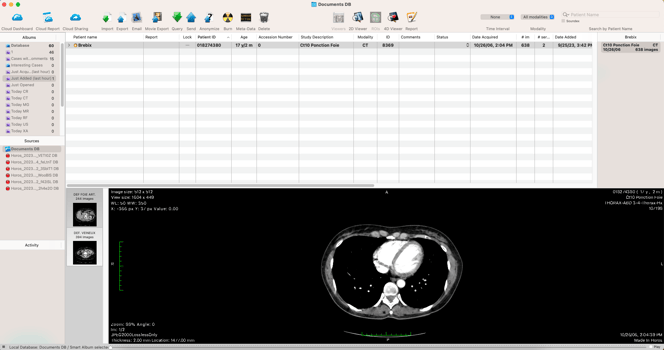
After the images have been reviewed in an outside system, the findings can be communicated back to the Purview Image user. While it is quick and convenient to handle requests this way, there are a few steps to access the images. In this example, the third-party will need to:
- receive an email or a shared link
- manually download the images to their computer
- review them in their viewer of choice
- communicate back to the Purview user
This approach works for ad-hoc review of images, such as sending a study to a referring physician for a one-time review. But what if you want to send studies to a referring physicians that you work with on a regular basis? The few steps outlined above can add up over time. In this instance, we've found that sharing images directly to another party's platform streamlines the process, helping organizations to scale faster. This is where DICOM route comes in...
DICOM ROUTE
To further streamline third-party to access images, we've developed the DICOM Route tool. This feature allows Purview Image users to send or "push" medical image studies directly to an individual's picture archiving and communication system (PACS), in order to reduce the amount of steps it takes to share critical medical information.
![]()
With the DICOM Route tool, a Purview Image user can simply select which imaging studies they'd like to get reviewed and push them to their third-party's storage system, allowing the recipient to view the images in their own platform. The DICOM route tool is an excellent option of transmitting the images to third-party physicians that would like to read studies in their native system.
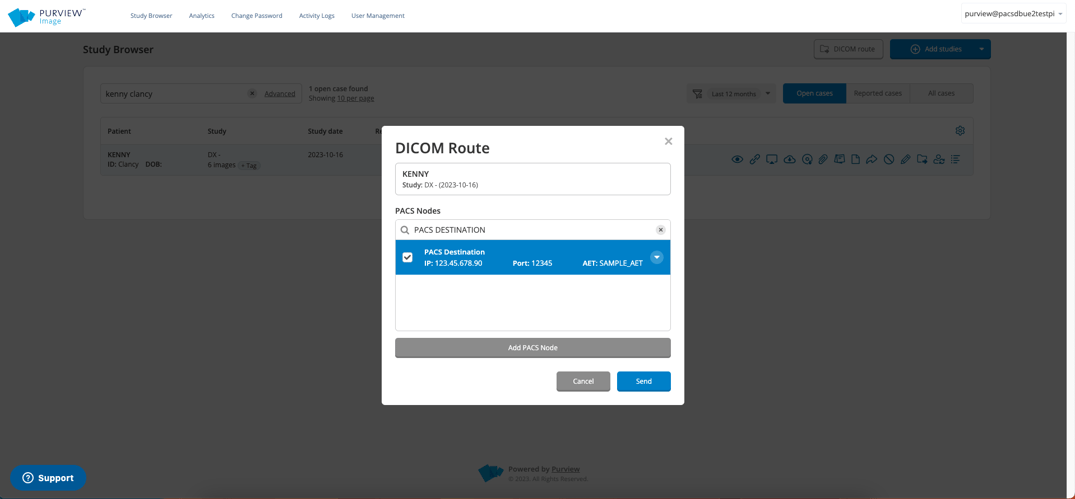
Once a route request has been initiated, the Purview user should have the recipient confirm that the studies made their way to the destination PACS. To keep track of what scans have been pushed, users with access to the Activity Logs tool can simply filter system events to find the information they need.
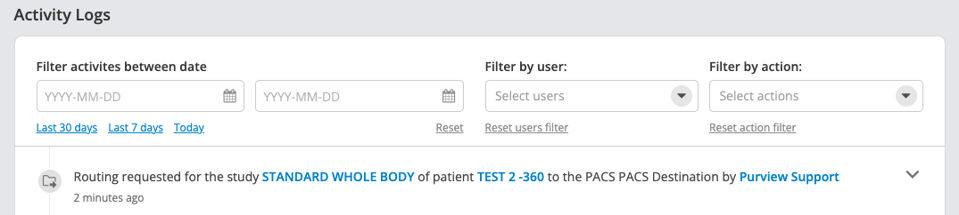
Security
When transmitting information between one PACS and another, a virtual private network (VPN) between the two systems will be used in order to encrypt protected health information (PHI) in transit. This VPN is established between a PACS vendor (such as Purview) and the destination PACS (another vendor) and might require a small amount of setup time before the connection to route studies works properly. If you are sending studies to another party regularly, it is typically worth the short-term set up to increase efficiency in the long run.
In human medicine, the imaging studies of a patient should be protected to comply with data privacy regulations. Some subspecialties such as small animal veterinary medicine may not require the patient information to be encrypted during transmission. Refer to your local regulations regarding security requirements.
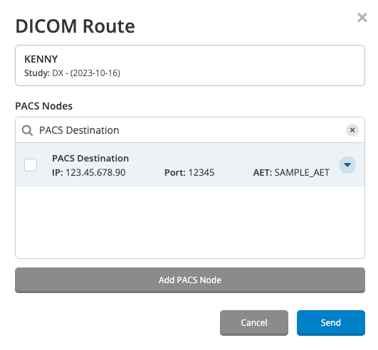
Here are some ways that the DICOM router can be used:
- Users can push images to a third-party for reads in their native platform
- Purview Image users can push studies from one Purview cloud account directly to another
- Researchers can collect images using Purview's web uploader and send them to another PACS for review as part of a study
- Physicians can push their patient's scans to a colleague's PACS for access or archival
The DICOM router is a useful way for expert physicians and other users to grant access to medical images for use in a local PACS or viewing platform outside of Purview.
![]()
Sign up for the upcoming webinar
DICOM ROUTER WEBINAR
to learn more about the DICOM router
Looking for more information about Purview Image?
Walk Through a Self-Guided Demo or Book a Walk Through




