How to Share Multiple Studies Simultaneously
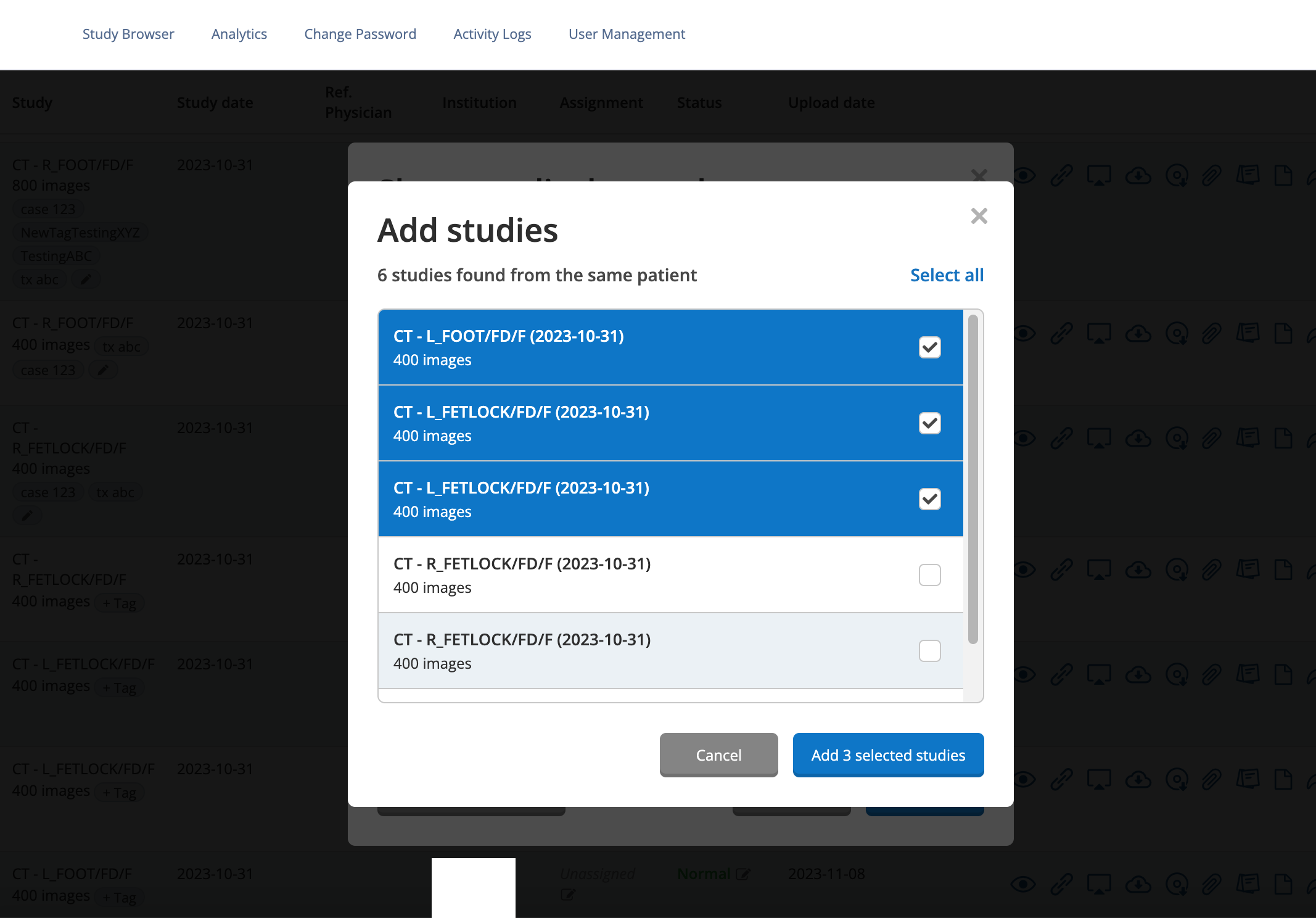
Over the years, we've worked with countless imaging facilities, radiologists, researchers, and other experts to share medical records electronically with Purview Image™. Their feedback has provided invaluable insight into ways we can continuously improve on the Purview Image ™ solution. Some of our users have discussed gaining even greater efficiencies by sharing multiple image studies of a patient in one electronic link or email at a time.
This week, we are covering exactly that - the Purview Image™ multi-share feature! Learn how you can reduce the number of steps it takes to grant someone access to a case with multi-study sharing.
How to Share a Medical Record
The Share tool is a convenient way to grant access to medical images and/or reports. Simply search for a record, click Share, and then enter the recipients' email address. Once the record is sent, the recipient has the ability to view the images and/or radiology report online in addition to downloading these files in DICOM or PDF format onto their local computer if needed.
Clicking "Share" on a study brings up the "Share medical record" window (shown below)
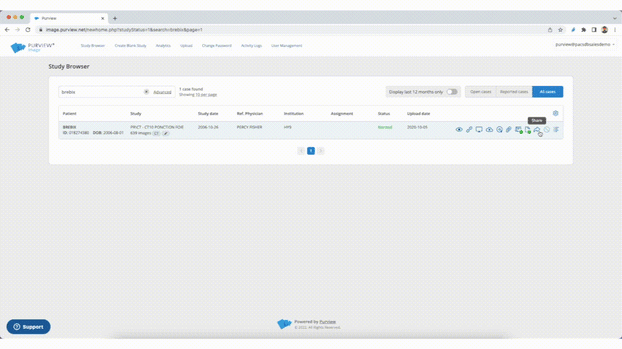
Recipients of shared records can view them online in Purview's web based viewer. Images can even be loaded in 3D!
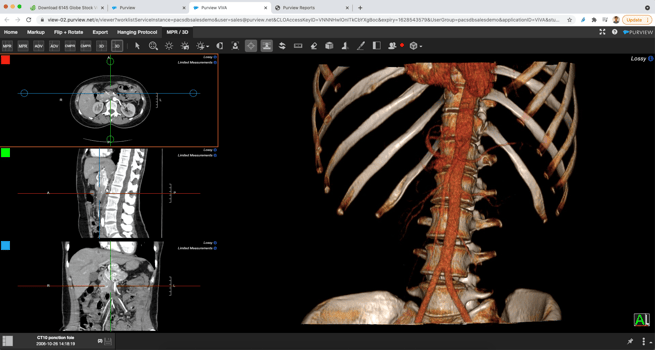
Recipients can also download the files in DICOM compliant format and view them in Horos, the free medical image viewer for Mac computers.
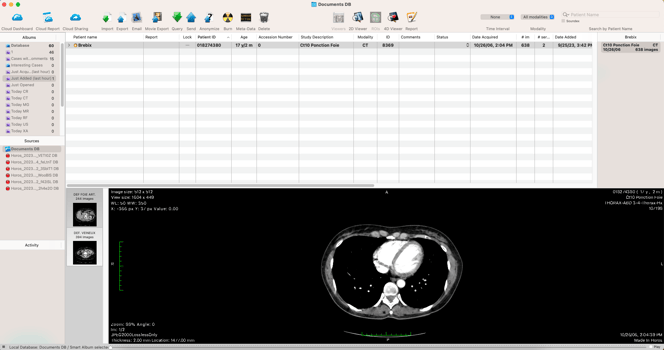
NEW! Multi-Share
To reduce the amount of steps it takes to grant access to a case, we improved the Share function to support multi-study sharing.
![]()
With the new multi-share ability, a Purview Image user can simply select which additional studies they'd like to share, allowing the recipient to access the all the relevant scans of case in one email. It's a great way to save time for you and your colleagues.
Users will continue to use the Share tool and simply click "Add" to group additional studies from the patient.
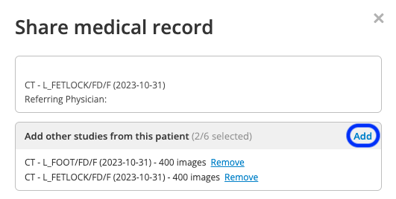
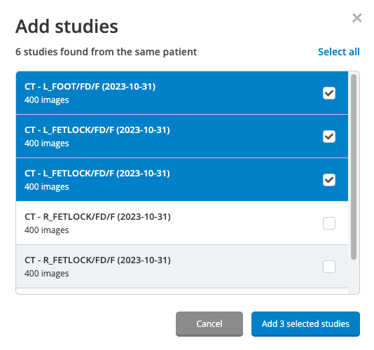
Once the study selection has been made and the email has been sent, the recipient can access the shared records online, at any time, and on any device.
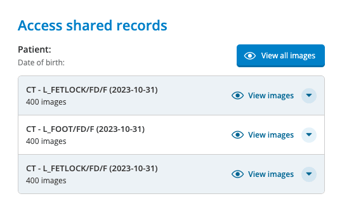
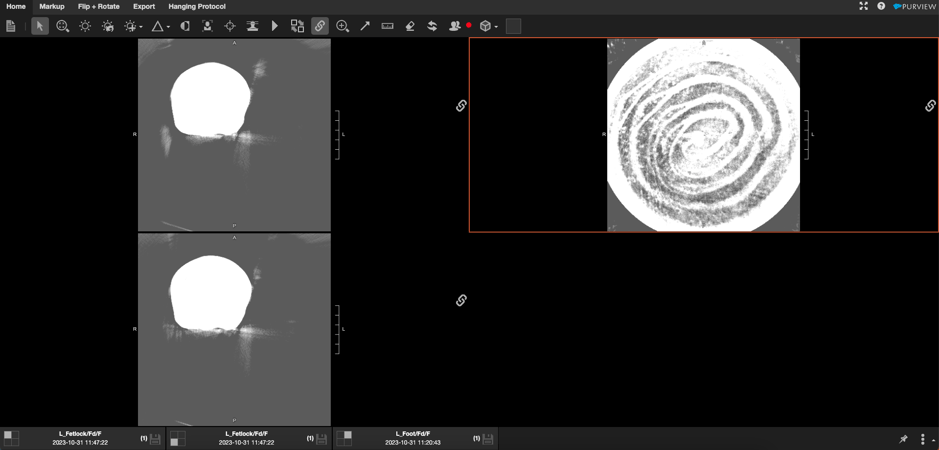
After a study has been shared, the action will be tracked in the Activity Logs for record keeping. Users with access to the Logs can see which studies and additional records have been shared. Information such as Purview user, view/download permissions, security settings, and additional shared studies are tracked in the Activity Logs.
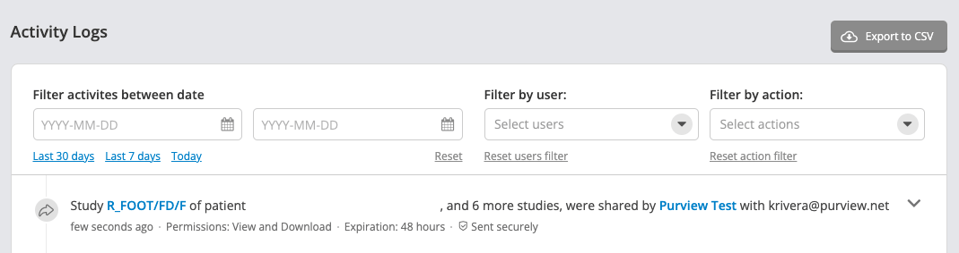
Here are some ways that the new multi-share can save you and your clients time:
- Physicians can send multiple imaging studies at once to multiple recipients, reducing back-and-forth email communication
- Imaging centers, hospital systems, and record retrieval companies can reduce the amount of medical image CDs they burn
- Physicians can collaborate with remote colleagues by providing secure access to medical records online
The new and improved Share tool in Purview Image is the result of customer feedback and a desire to make our users' lives easier. Use the Multi-Share function to grant electronic access to medical records quickly and securely.
![]()
Sign up for the upcoming webinar
Purview Image Live Demo
to learn more about Purview Image
Looking for more information about Purview Image?
Walk Through a Self-Guided Demo or Book a Walk Through




