Cloud or On-Site PACS? 5 Steps to Determining Which is Right for You
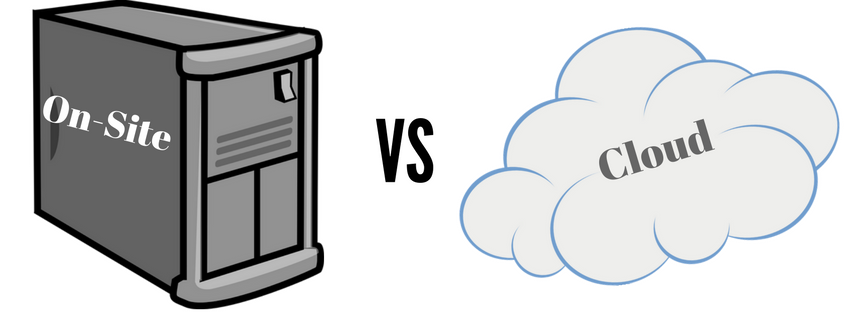
To use the cloud or not to use the cloud, that is the question. While locating your PACS in the cloud has become much more popular in the past few years, both cloud and on-site PACS have their specific merits. To cut through the confusion, we have outlined 5 considerations that should help you navigate this decision for your practice and answer the common question: Cloud or On-Site PACS?
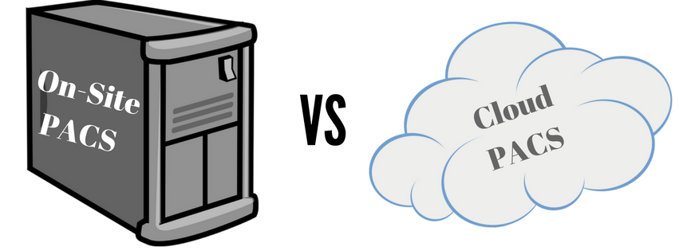
1: Your Internet Connection and Modalities
No one wants to spend time waiting around for medical images to upload or download. Bandwidth speed is thus a determining factor when choosing between an on-site or cloud PACS.
Internet speeds vary widely from location to location. In fact, severe limitations exist even in areas you would expect high-speed Internet access to be available. For example, we were surprised to find that during a recent installation we couldn’t get Internet access faster than 1 mbps in parts of San Diego, CA!
The impact of Internet speed can also be exacerbated based on which imaging modalities you use. If you only use x-rays, a low Internet speed may suffice. However, if you use MRIs or CTs, your imaging files will likely be much larger in size and a low speed may cause issues with upload and download times.
There are programs that you can run that will check the actual connection speed between your location and the facility that will be hosting your PACS. These programs take into account both actual speeds experienced during the times of day you will be using your system, as well as latency caused by the route that your images will take to get to their cloud destination. To get a general idea you can test your speed here.
If your stated speed is less than 3 mbps and you have modalities other than just x-ray, you may need to stick with an on-site PACS. If your speed is greater than 3 mbps, the cloud is likely a good option for you regardless of your imaging modality.
2: On-Site Technical Support and Hardware Requirements
One of the biggest benefits of cloud-based PACS is that you can outsource most of your technical support requirements. If you are frustrated by technology or hate the idea of paying for technical support, then you should consider the cloud as an option. If you’ve already got good on-site technical help, then on-site might be your preference.
As the number of studies you store in your PACS cumulates, your storage needs will increase. If you have an on-site PACS, over the years you will need to continually increase the number or size of the drives installed in your on-site PACS.
Computer technology also continues to evolve. Typically technology gets outdated every three-to-five years. Computer equipment, including hard drives, wear out in about this same time frame. If you are prepared to replace, update, or upgrade your computers on a regular basis, then an on-site PACS might work fine for you. Otherwise, cloud could be your answer.
3: Disaster Prevention
It’s critically important to backup your medical imaging data on a regular (at least daily) basis. It is also important that your backup be located in such a way that if a disaster, natural or otherwise, impacts your primary data storage, your backup will not be affected.
Often a backup is archived and needs to be reloaded when and if needed. This can take time and may delay access to records. Cloud-based PACS usually are backed up in such a way that if the primary data storage is impacted in any way, a secondary storage is immediately available for use with no delay. This is usually true even if your internal IT systems are held hostage in a Ransomware type of scenario.
Consider if you have the time, resources, and infrastructure to regularly back up your on-site PACS. If you do, then on-site PACS may be for you. Otherwise, you might be better off with the cloud.
4: Cost
The direct costs of a cloud PACS usually exceed those of on-site storage. Of course you should compare your total expense, including the cost of maintenance and support, when you compare the two. If saving money is a priority, then on-site PACS is probably your choice.
However, there are ways to reduce your cloud storage costs, such as by only storing your most current studies in the cloud and using your on-site PACS for permanent storage. Such methods leverage a hybrid model of on-site and cloud PACS and enable the functions of the cloud at a reduced expense.
5: Access from Outside Your Office
It is usually much more difficult to access your medical images from outside your office if you have an on-site PACS. Granting access to referring or consulting physicians and/or patients is a built-in function for most cloud-based PACS. If it is important to your practice to be able to access medical images offsite, you should consider a cloud-based PACS.
Weigh each of these considerations as you determine whether an on-site or cloud PACS is right for your practice. Assuming your bandwidth will support it, the increased cost of the cloud is usually outweighed by its flexibility.
Want to learn more about cloud solutions? Watch a demo of Purview ViVA


