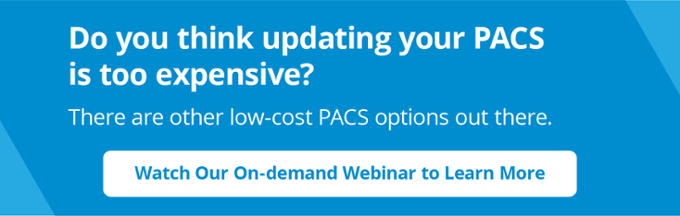Ask Your IT Department These 5 Questions To Prevent Medical Data Loss!


Every physician understands the need for insurance. No doctor would practice without it - but have you considered insurance for your medical image storage? If you store medical images, the Cloud is a very viable alternative that can provide you with the assurances you require.
All Data Storage is Fallible
If you have ever had a hard disk on your computer fail then you are keenly aware of the risks of inadequate data storage. Hard drives are physical machines that over time degrade and will stop working. There are strategies that your IT staff may use to avoid the inevitable consequences of a hard disk failure. And, unless if you have the proper architecture installed, backup devices, and even RAIDS (redundant arrays of independent disks) can become a point of demise.
Losing patient medical images is more than an inconvenience. Unfortunately, we’ve seen our fair share of the dire consequences that follow an irrevocable loss of medical information - including practices being forced to close their doors permanently. This doesn’t even take into consideration the ramifications for your patients. After all, it is their PHI, their records, their images, that have been lost...due to an error on your part.
There are several approaches that medical practices can take to avoid this inevitable and painful result. Transitioning your storage to the Cloud can possibly be the vaccination needed to avoid a bad outcome.
 Protect Yourself, Your Practice & Your Patients
Protect Yourself, Your Practice & Your Patients
Backups are great, but only if they work when you need them to. When disaster strikes, you want to be sure that your data can be accessed quickly, efficiently, and without any potential for loss. Most IT professionals will tell you not to worry about your data, claiming “it’s backed up redundantly and will be there should you need it.” But here are five things you should ask your IT department to be sure you are not left wondering what went wrong.
#1. Have You Run A Fire Drill?
Having a theoretical backup of your data is great, but you should know that it actually works. Your practice should run a fire drill periodically to ensure that if there is a disaster, you are assured that your data is protected. Try this by shutting off access to your current storage and seeing if you can still access your data.
#2. Does The Backup Occur Automatically, Or Does Someone Have To Remember To Manually Do It?
One of the biggest problems we see is that humans are fallible. They either forget to backup, or it is inconvenient at the exact time it is required. People are busy. You can’t blame them completely. Insure you have systems that don’t rely on humans to remember. They should be set to automatically run at appropriate frequencies to ensure that no matter what, your data is backed up. And of course, remember #1 - double check it actually works.
#3. Is The Backup Geographically Separated So That It Will Not Be Affected By A Large Scale Regional Disaster?
Another common error that we find is that although adequate backups are regularly made and sometimes even tested, they are located in the same facility as the primary data storage. In the unlikely event of a storm, flood, natural or even man-made disaster: data storage that is geographically proximate to the original copy is not disaster proof. Physicians around the world can testify to the damage this oversight has caused. Hurricane Katrina of 2005, the Great East Japan Earthquake of 2011, and so many more disasters have led to practices and their local backups being destroyed instantly, taking the information they store in their wake. Do yourself a favor, consider storage that is separated by hundreds of miles so that it is not susceptible to widespread disasters.
#4. If A Disaster Were To Occur, How Long Would It Take To Access The Data?
Not all backup was created equal. If you use a PACS (picture archive and communication system) to store your medical imaging data, it is not enough - you absolutely need to backup the raw data. Look into a failover backup, where upon failure of an application, your data is switched to a redundant or standby computer server, system, or hardware component. All you have to do in this instance is to “point” your systems to that alternative data location.
#5. What Happens If There Is A Ransomware Attack?
Unfortunately, the healthcare industry has recently been subject to a particularly insidious threat to medical data. Ransomware attacks have brought even small medical practices operation to a halt, pending the payment of “ransom” to reclaim their own systems. One of the considerations for your data backup is whether it is ransomware proof. Will your data be accessible through alternative means if such an attack were to occur on your practice? This is where data stored by a third party can help. Recovering from a ransomware attack can be as simple as using alternative equipment, perhaps from a different location, to access your offsite backed up data.
Final Thought
Backing up medical imaging data to the Cloud is a viable alternative that addresses all five of these considerations. Images sent to the Cloud are backed up automatically as a part of an automated workflow, ensuring that no one needs to remember to make this backup manually. (Taking human error out of the equation). As a part of a thoughtful Cloud storage architecture, files are stored redundantly in the Cloud, ensuring that geographic risk is removed from consideration. Since a the Cloud is usually configured as a live backup for a local PACS, just pointing a viewer (even in a browser for a web viewer) to the Cloud will enable most practices to avoid any delays associated with data recovery; and furthermore, should be out of harm’s way for a ransomware attack.