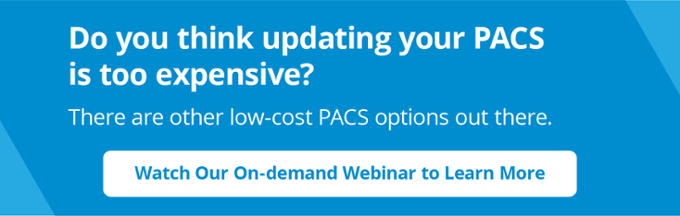5 Considerations for a Legacy PACS Upgrade


Eventually, as technology continues to advance and new features are added, all medical practices will need to face the reality of upgrading their picture archiving and communications system (PACS). Many legacy PACS are unable to meet the expanding needs and expectations of medical professionals and their patients. That said, the costs of updating software and hardware often eclipse the costs of simply purchasing a new system.
However, finding the right PACS for your practice can be difficult, and making the wrong choice will be a costly mistake. Here are five things you can't afford to forget when you realize it's time for a PACS upgrade.
1. Data Portability
Can the data in your legacy system be imported into the new PACS you are considering? If your medical imaging data is stored in a compliant, standards-based, universally recognized file format, then this process should be relatively straight forward and painless. If your data is stored in a proprietary file format, there will be some additional challenges that may require a specialist, but any PACS vendor worth their salt should be able to able to help you navigate this challenge. If you are being told it can't be done, its always best to get a second opinion.
When looking for a new system, consider the data formats that the system supports. A vendor-neutral archive, which allows you to import medical imaging from any compliant source in DICOM format, is preferable.
2. Accessibility
If you have a legacy PACS, it is likely a client-server application that requires software to be installed on each system that needs access to imaging, and is limited to accessing imaging from your local area network. However, this model has become out-of-date in the era of software as a service (SaaS) and cloud computing.
Nowadays, users want to have access to PACS data anywhere, at any time and on any device, which usually means moving it to the cloud. However, providing accessibility means nothing if the images aren't also fully diagnostic in quality.
3. Backup Strategy
What will your strategy be for ensuring the survivability of your legacy data? How will you make sure that your data is backed up and accessible? Remember that natural and human-made disasters are always a possibility, and that in some cases, medical imaging data must be stored for more than 18 years.
Consider whether it's cost-effective to put a solution on-premises, or if it's wiser to maintain an archive in the cloud. Medical imaging studies are getting larger and larger, and it can be very expensive to have equipment and infrastructure on premises to store that data.
4. Versatility
Being able to share imaging studies with referring physicians and consultants electronically is a modern feature that an old-school PACS, sequestered behind a LAN and a firewall and running on vintage hardware, is simply unable to provide. Newer cloud-based PACS can achieve this functionality along with features like reporting capabilities to generate and distribute radiology reports.
The demands placed on your PACS will evolve over time, and the system must be flexible enough to accommodate this. You need to choose a vendor that is prepared to grow with your practice and capable of adapting to your future needs.
5. Cost
Finally, consider how your practice will pay for the new PACS. If you are considering a cloud PACS, many vendors license systems on a per user basis, which can end up being very expensive. Others, however, are priced based on the number of imaging studies that you send to the cloud, thereby only charging you for your actual usage.
Also, think about some less obvious costs of an onsite PACS, such as the cost of managing hardware in your server room with your own IT support. Here, you also have to consider expenses such as electricity and the opportunity cost of the square footage you lose access to.
Finally, Engage the Right Experts
Although your first inclination when upgrading your legacy PACS might be to talk to your internal IT support team, be sure that you're reaching out to the right people. They may not have the proper experience to help address this, and they might try to sell you on another legacy PACS.
Instead, seek out someone with expert knowledge who can help you evaluate your current and future needs objectively.